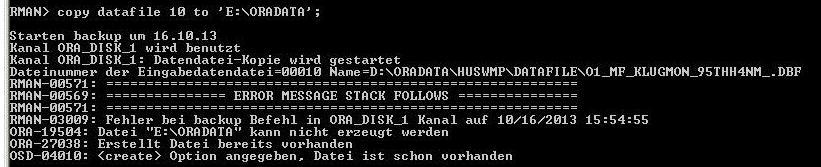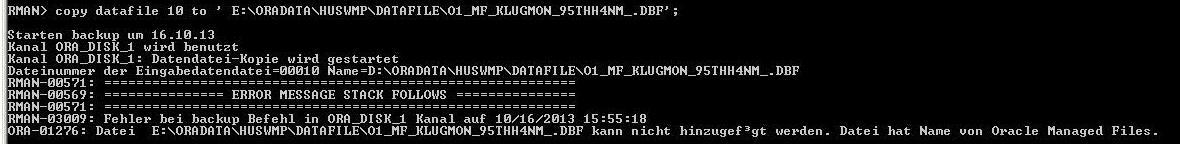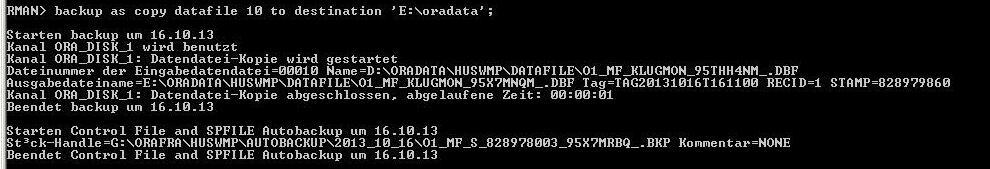Sometimes, you just have to move your data files away from where they sit. But when you love Oracle Managed Files as I do, you may want to have it being an OMF afterwards as well as before. Doing it the way you would have done it with ASM, fails.
(RMAN> copy datafile 10 to ‘/my/path’;)
(English: File already exists)
Stating the file name explicitly breaks the OMF spirit:
(RMAN> copy datafile 10 to ‘/my/path/O1_MF_USERS_76TDX9GH_.DBF;)
(File already has the name of Oracle managed Files)
So what’s the problem? Using deprecated syntax! Just use “backup as copy”, it gives you the TO DESTINATION keyword:
(RMAN> backup to copy datafile 10 to destination ‘/my/path’;)
(Success)
Now you can switch the datafile to copy “as usual”:
(RMAN> switch datafile 10 to copy;)
(Datafile switched)
Lesson learned: Don’t become stuck on old syntax just because you know it by heart.
Stay careful
Martin Klier
PS: Windows isn’t my preferred platform by far. But as you can see from the screen shots, the solution works even there. 🙂